Best Ethereum Wallets for Beginners and Experts: Part 1

In the rapidly evolving landscape of digital currencies, Ethereum has emerged as a groundbreaking platform that extends far beyond its cryptocurrency, Ether (ETH). Launched in 2015, Ethereum has revolutionized how we perceive and utilize blockchain technology, enabling the development of decentralized applications (DApps) and the creation of smart contracts. As the second-largest cryptocurrency by market cap, it holds immense potential for transforming industries such as finance, supply chain management, and even the arts.
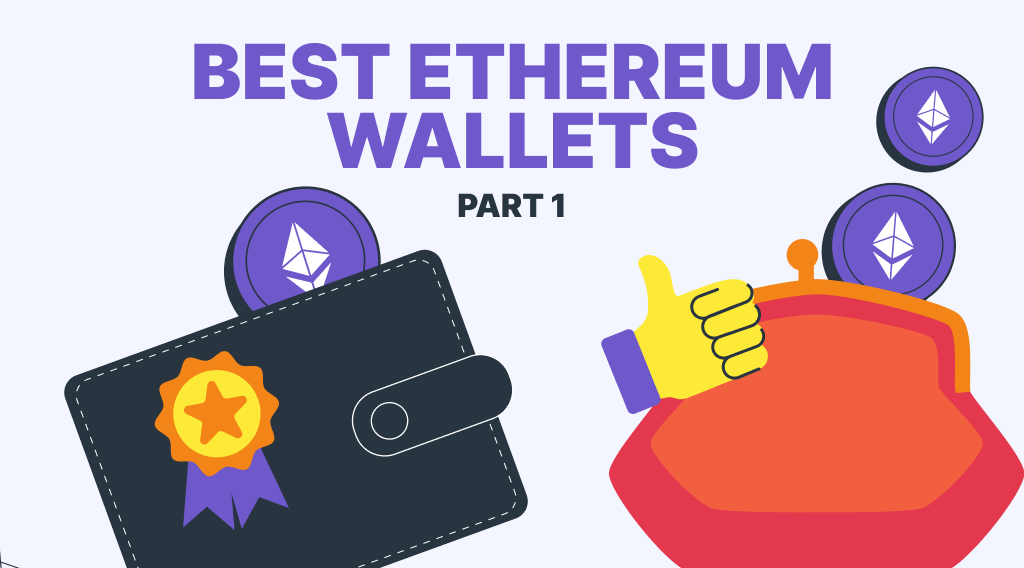
Article contents
Ethereum Wallets – Why Do We Need Them?
At the heart of this transformative ecosystem lies the concept of Ethereum wallets. Just as traditional wallets store physical currency, Ethereum wallets serve as digital repositories for Ether and other ERC-20 tokens, the native assets of the Ethereum blockchain. However, their importance extends far beyond the mere storage of digital currencies. Ethereum wallets are crucial tools for users to interact with the Ethereum network, enabling them to send and receive Ether, participate in token sales, and engage with various decentralized applications.
The rise of Ethereum wallets has been driven by the need for secure, user-controlled storage solutions in the decentralized finance (DeFi) space. DeFi applications built on Ethereum have disrupted traditional financial systems, providing avenues for lending, borrowing, decentralized exchanges, and yield farming, among other functionalities. These groundbreaking advancements require individuals to control their digital assets, and Ethereum wallets provide them with the means.
Furthermore, Ethereum wallets play a vital role in ensuring the privacy and security of transactions. By leveraging cryptographic algorithms and private keys, users can maintain ownership and control over their assets, reducing the risks associated with centralized exchanges or custodial wallets. This increased security aligns with the core principles of blockchain technology, empowering individuals to be their own banks without the need for intermediaries.
Moreover, Ethereum wallets facilitate seamless participation in the broader Ethereum ecosystem. Whether supporting innovative DApps, participating in decentralized autonomous organizations (DAOs), or exploring the vibrant world of non-fungible tokens (NFTs), these wallets empower individuals to engage with various applications and services, reshaping the digital landscape.
In conclusion, Ethereum wallets are indispensable gateways to the Ethereum blockchain, empowering users to securely store, manage, and transact digital assets within this revolutionary ecosystem. By providing individuals with control, privacy, and seamless access to decentralized applications, these wallets play a crucial role in fostering innovation and driving the adoption of blockchain technology. But which wallets are the most secure and best? Let’s check it out!
The Best Ethereum Wallets List
- MetaMask
- Trust Wallet
- Exodus
- Trezor
- Ledger
- Guarda
- MyEtherWallet
- Freewallet
- Argent
- Coinbase Wallet
Choose StealthEX for Exchange and Buy Crypto
- User-Friendly — Simple and minimalistic interface for everyone.
- Fast and Private — Instant non-custodial cryptocurrency exchanges.
- Buy crypto with Credit Card.
- 1200+ coins and tokens are available for limitless, quick and easy exchanges.
- NO-KYC crypto exchanges — Buy cryptocurrency up to €700 without KYC!
- StealthEX crypto exchange app — Process crypto swaps at the best rates wherever you are.
- 24/7 Customer Support.
Earn from Each Exchange by Joining StealthEX Affiliate Program.
Become a partner right now and use affiliate tools:
- Public API — Earn from your wallet, aggregator, or exchange terminal.
- Referral Links — Recommend StealthEX to your audience.
- Exchange Widget — Built crypto exchange widget on any page of your website.
- Button — A perfect choice for traffic monetization.
- Banner — Track conversion and stats right in the personal cabinet.
MetaMask
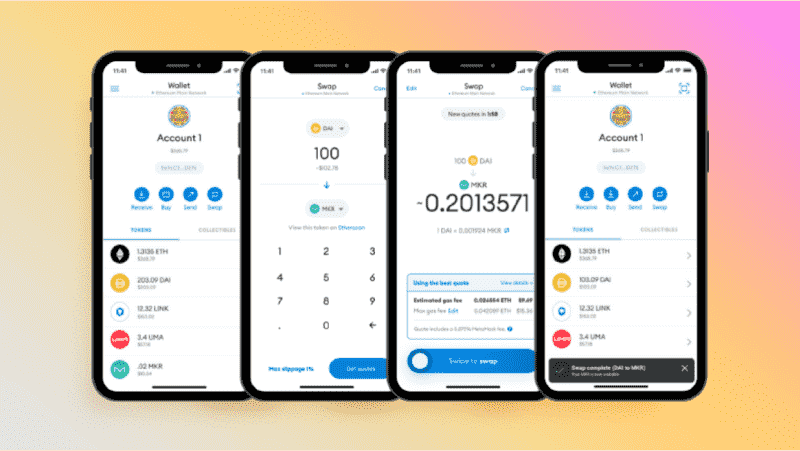
MetaMask is one of the most popular Ethereum wallets, known for its user-friendly interface and extensive browser extension compatibility. It allows users to securely manage their Ethereum assets, interact with decentralized applications (DApps), and store ERC-20 tokens. MetaMask also offers a built-in decentralized exchange (DEX) for trading digital assets.
Trust Wallet

Trust Wallet is a mobile Ethereum wallet that provides a seamless and secure user experience. Developed by Binance, it offers many features, including asset management, token swaps, staking, and support for various blockchains. Trust Wallet prioritizes privacy and control, enabling users to hold their private keys and manage their digital assets directly.
Exodus
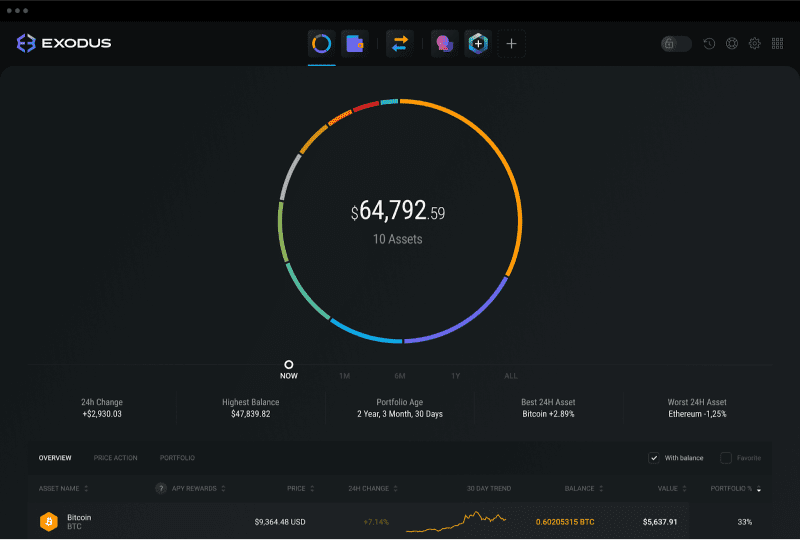
Exodus is a multi-currency wallet that supports Ethereum and many other cryptocurrencies. With a beautiful and intuitive interface, Exodus allows users to manage their Ethereum assets, perform swaps thanks to built-in integration to popular exchanges, and securely store their private keys offline. It is available for desktop and mobile platforms.
Trezor
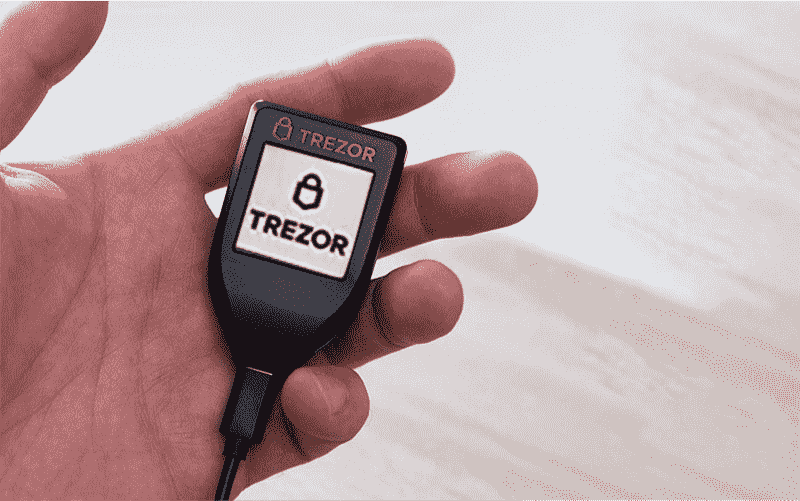
Trezor is a hardware wallet renowned for its robust security features. It provides an offline storage solution for Ethereum and other cryptocurrencies, keeping private keys offline and protected from online threats. Trezor offers a user-friendly interface, backup, and recovery options, and supports a wide range of Ethereum-based tokens.
Ledger

Ledger is another well-known hardware wallet providing secure storage for Ethereum and other cryptocurrencies. With its robust security features, including secure chip technology and a dedicated operating system, Ledger protects private keys and enables users to manage their assets through their desktop or mobile application.
Guarda
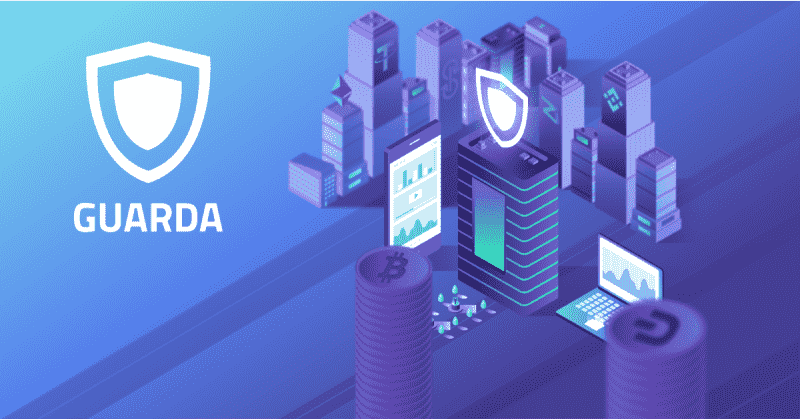
Guarda is a non-custodial, multi-platform Ethereum wallet that offers a range of features for managing digital assets securely. It supports Ethereum and numerous other cryptocurrencies, provides built-in exchange services, and allows users to import and export private keys. Guarda is available as a web wallet, desktop application, and mobile app.
MyEtherWallet
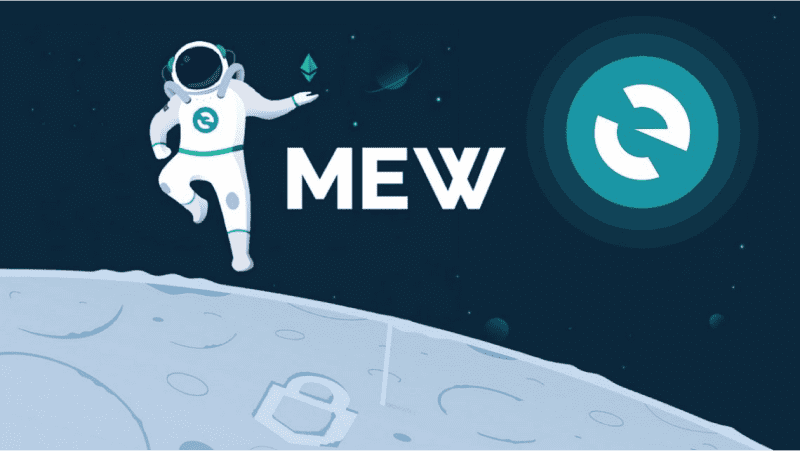
MyEtherWallet (MEW) is an open-source web-based Ethereum wallet that enables users to create and manage Ethereum wallets directly on their browsers. MEW offers a user-friendly interface, supports ERC-20 tokens, and allows users to interact with smart contracts and dApps. It gives users full control over their private keys and supports various hardware wallets for added security.
Freewallet
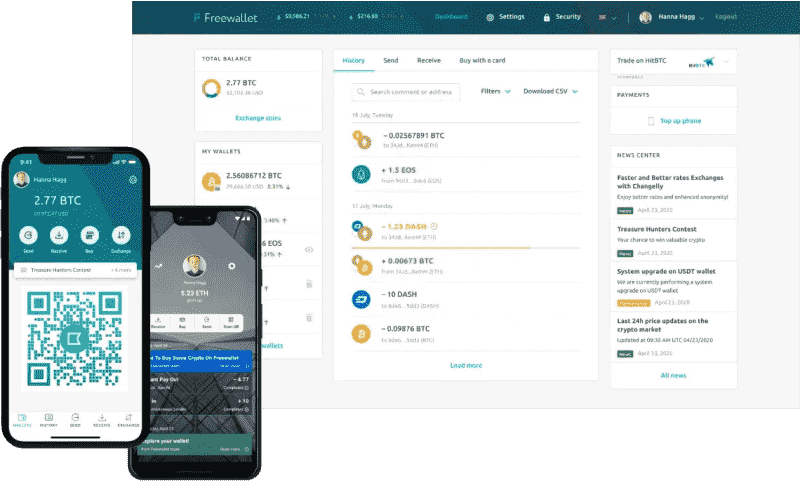
Freewallet is a mobile wallet that offers a simple and user-friendly interface for managing Ethereum and other cryptocurrencies. It provides secure storage, built-in exchange services, and additional features such as multi-signature functionality and fingerprint authentication. Freewallet also supports various ERC-20 tokens and is available in Android and iOS versions.
Argent
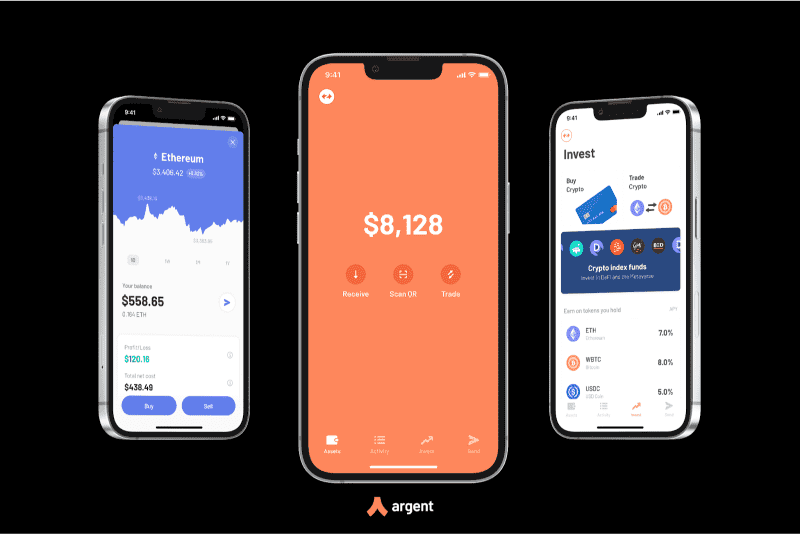
Argent is a mobile Ethereum wallet that focuses on usability and security. It provides a seamless onboarding experience, allowing users to create wallets with just their phone number and safely store their assets using smart contract-based wallet recovery mechanisms. Argent supports decentralized finance (DeFi) protocols, staking and provides a user-friendly interface for interacting with Ethereum applications.
Coinbase Wallet
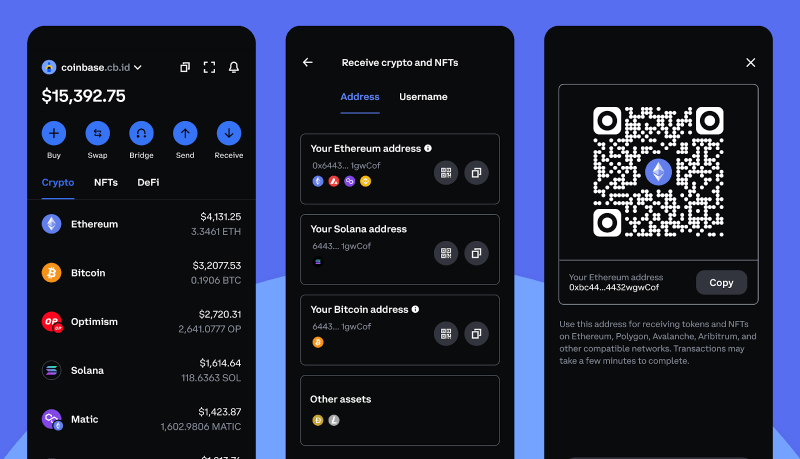
Coinbase is a well-known cryptocurrency exchange offering an Ethereum wallet as part of its platform. Users can buy, sell, and store Ethereum securely on Coinbase Wallet. It provides a user-friendly interface, integration with the Coinbase exchange, and additional features such as recurring purchases.
FAQ – Frequently Asked Questions About Ethereum Wallets
What Is an Ethereum Wallet?
An Ethereum wallet is a software or hardware-based tool that enables individuals to securely store, manage, and transact Ether and Ethereum-based tokens. It functions as a digital equivalent of a physical wallet, allowing users to interact with the Ethereum blockchain, send and receive funds, and engage with decentralized applications (DApps).
What Are the Types of Ethereum wallets?
Ethereum wallets can be categorized based on various factors:
- Hot vs. Cold Wallets: Hot wallets are connected to the internet and offer convenience for frequent transactions, while cold wallets are offline devices that provide enhanced security.
- Software, Hardware & Mobile Wallets: Software wallets are applications installed on computers or smartphones, hardware wallets are physical devices that store private keys offline, and mobile wallets are specifically designed for use on mobile devices.
- Multi-Currency or Ether Tokens Only: Some wallets support multiple cryptocurrencies, while others focus exclusively on Ether and Ethereum-based tokens.
Are Ethereum Wallets Free?
Most Ethereum wallets are free to download and use. However, certain wallets may charge fees for specific services, such as token swaps or advanced features.
Can I Have Multiple Ethereum Wallets?
Yes, you can have multiple Ethereum wallets. Having various wallets can offer additional security and organization for different purposes. For example, you might use one wallet for daily transactions and another for long-term investment or participating in DeFi protocols.
Is There an Official Ethereum (ETH) Wallet?
While there is no official Ethereum wallet endorsed by the Ethereum Foundation, there are several reputable wallets available. It’s important to choose a wallet based on factors such as security, user experience, and community trust.
What Criteria Should I Consider When Choosing the Best Ethereum Wallet?
When selecting an Ethereum wallet, consider the following criteria:
- Two-Factor Authentication (2FA): Look for wallets that support 2FA for an added layer of security.
- Support and Development: Check if the wallet has an active development community and regular updates to ensure it remains secure and compatible with evolving Ethereum standards.
- Token Importing: If you hold Ethereum-based tokens, ensure the wallet supports importing and managing these tokens effectively.
- Staking: If you plan to participate in staking (staking Ethereum to earn rewards), choose a wallet that supports this feature.
- Swaps: If you frequently trade or swap tokens, consider a wallet with built-in integration of DEX or support for easy token-swapping functionality.
- Multi-Signature (Multi-Sig): For added security, consider wallets that offer multi-signature support, which requires multiple approvals to authorize transactions.
Summary
Above, we have listed the 10 most popular Ethereum wallets. However, these are not all that exist. With the growing Ethereum ecosystem, the number of products that allow storing ERC-20 tokens also increases. Therefore, we will publish the second part of the best ETH wallets list next week. We will describe in it equally popular and secure wallets as in the first part, specifically:
- Jaxx
- KeepKey
- Mist
- Coinomi
- Gnosis Safe
- Okto Wallet
- Enjin Wallet
- SafePal
- ZenGo
- Electrum
Follow us on Medium, Twitter, Telegram, YouTube, and Publish0x to stay updated about the latest news on StealthEX.io and the rest of the crypto world.
Don’t forget to do your own research before buying any crypto. The views and opinions expressed in this article are solely those of the author.
crypto wallet Ethereum Ethereum wallet Ledger Wallet Trezor walletRecent Articles on Cryptocurrency
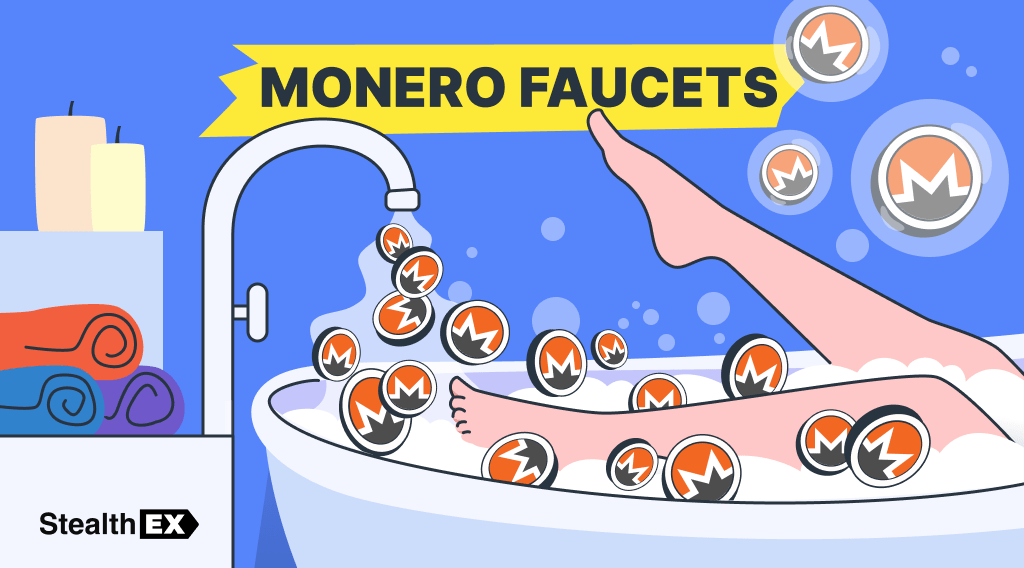 Top Monero Faucets to Earn Free XMR: A Comprehensive Guide
Top Monero Faucets to Earn Free XMR: A Comprehensive Guide 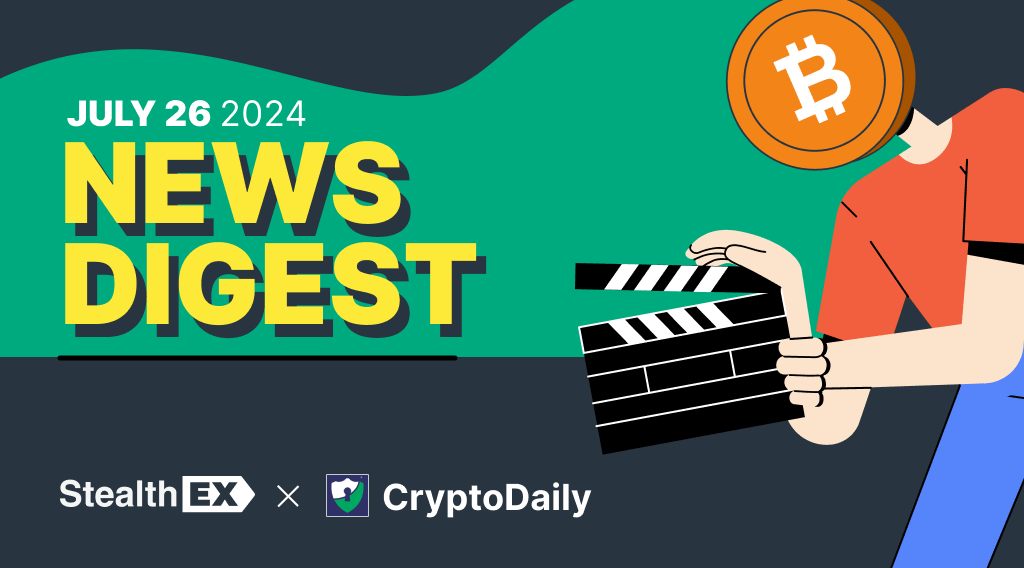 Crypto News Roundup: MonoSwap Hack, dYdX Attack, Ethereum ETFs
Crypto News Roundup: MonoSwap Hack, dYdX Attack, Ethereum ETFs 